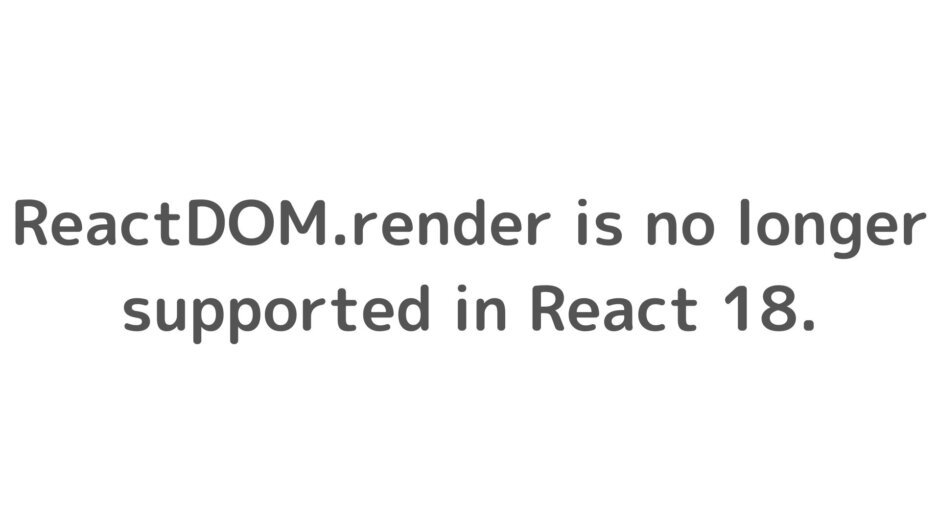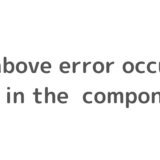【React】Warning: ReactDOM.render is no longer supported in React 18.が出た時
結論
- create-react-appで自動生成されるコードがReact18に一部対応していないのが原因
- src/index.jsxの記述をReact18に対応した書き方に変更してあげればOK
状況
- create-react-appでReactアプリの作成
- ある程度実装して、、、
- ブラウザからdeveloper toolを使用すると、コンソール画面に以下のような警告
コード
Warning: ReactDOM.render is no longer supported in React 18. Use createRoot instead. Until you switch to the new API, your app will behave as if it's running React 17. Learn more: https://reactjs.org/link/switch-to-createroot
- 警告の対象はcreate-react-appで自動生成された以下のコード
src/index.jsx
import React from 'react';
import ReactDOM from 'react-dom';
import './index.css';
import App from './App';
import reportWebVitals from './reportWebVitals';
ReactDOM.render(
,
document.getElementById('root')
);
// If you want to start measuring performance in your app, pass a function
// to log results (for example: reportWebVitals(console.log))
// or send to an analytics endpoint. Learn more: https://bit.ly/CRA-vitals
reportWebVitals();解決方法
- src/index.jsxを以下のように修正
コード
import React from 'react';
import { createRoot } from 'react-dom/client';
import './index.css';
import App from './App';
import reportWebVitals from './reportWebVitals';
const container = document.getElementById('root');
const root = createRoot(container);
root.render();
// If you want to start measuring performance in your app, pass a function
// to log results (for example: reportWebVitals(console.log))
// or send to an analytics endpoint. Learn more: https://bit.ly/CRA-vitals
reportWebVitals();